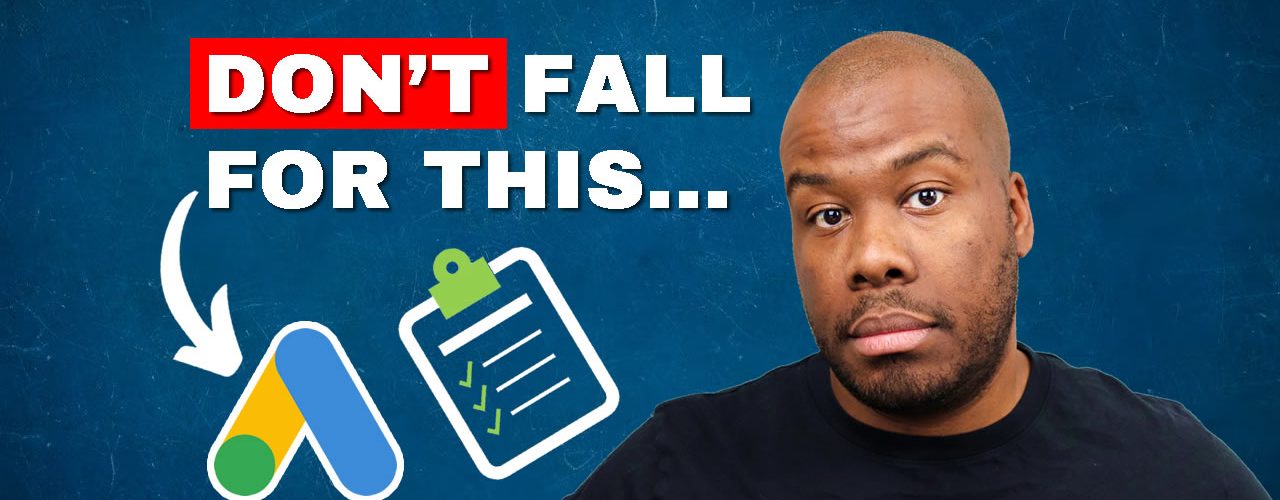Transcript: Google Ads Recommendations Exposed! The Good, the Bad, and the Ugly Truth
] If you’ve gone onto Google Ads, you’ll have seen that you have an optimization score. This score is something Google wants to make super important. In my last video, I explained why this score will, in the long term matter more than quality score in Google Ads. If you haven’t seen that, check that video out.
But what we’re talking about here today is what are the recommendations? That Google makes to your account that you need to apply in order to get the higher optimization score, and are those recommendations actually gonna help you get better performance? And when should you use these recommendations?
So first of all, where can you see your recommendations that Google would like to apply to your account? Well, if you go into your Google Ads account, go down the left hand sidebar and hit the recommendations option. You will see all of the account recommendations. Google would like to apply to your account, and Google can do this in a couple of ways.
You can either choose to apply them yourself on an individual basis, or you could really, really roll the dice and turn on automatic auto apply recommendations [00:01:00] and Google will just roll out the recommendations for you. But guys, Don’t do that. As explained in my last video, some of the recommendations Google makes are actually quite useful.
So what I want to do in this video is break down the most common recommendations Google is making on people’s accounts. And let you know whether or not they’re actually worth implementing on your account to get better results. Let’s start with a really common one, and that is to tick the box when you’re building your campaign to opt into the display network and for search partners as well.
These two options are probably the most common recommendation Google makes if you haven’t ticked these two. Boxes already, but should you be ticking these boxes? Well, there is only one scenario in which you would tick these two boxes. For me personally and from the experience I have running campaigns, these two boxes should pretty much be unticked until you get to this particular point.
I’m about to mention. If you are running a campaign where you’re getting loads of conversion data [00:02:00] and the campaign is performing perfectly, But you’ve hit a ceiling in the amount of volume you are getting into your website from your campaign, meaning you can’t actually scale the performance to get even more conversions, then you should consider looking at search partners and display as well, because those additional touchpoints could help drive further conversions, albeit at a higher cost.
Than the conversions you are getting right now. So what does this mean? Well, it simply means if you have room to pay more for a conversion, but be happy to get more conversion volume, then you should be doing this. Because if you have, if you have room to spend to get more conversions and you’re happy with a cost per conversion of say, 25 pounds when you’re currently paying 20 pounds, then activating these two networks will give you the opportunity to get more volume into your campaign, meaning you get more sales.
But if your campaign isn’t hitting your cost per conversion targets right now, or you are really comfortable with where things are performance-wise right now. Then you don’t need to opt into these two [00:03:00] networks because as a result, even though you might get more volume of traffic and potentially, as I mentioned, more volume of conversions, the problem you’re going to have is that your cost per conversion is likely going to increase because obviously the display, network and search partners don’t convert as strongly as purely search ads on Google.
So take that into account next time. Google suggests this very common recommendation because it really, really depends on your scenario. Within your business. Hold on. Sorry for interrupting this video. Just a very quick message, if you are looking for a digital marketing consultant to help you with your campaigns, then hit me up below as darren hyphen taylor.com and let’s have a chat and see how we can work together to improve your campaign performance.
Up next, we have enable. Automatically created assets. Now this recommendation is interesting because what Google is doing here is doing your ad copy testing for you. They’re going to take into consideration the current traffic you are getting, looking at the terms that are converting the current [00:04:00] ad copies you are using at the moment, and the content on your website.
To write new ad content for your campaigns. This is currently in beta, but I’d imagine Google will roll this out as a mainstream functionality in the long term. It just makes sense for the direction of travel with Google at the moment, but if they’re writing ad content for you, The idea is they’re going to keep AB testing and increasing performance by testing you copy, so you don’t have to.
But should you be enabling this feature, well, there is only one scenario you should be enabling this particular recommendation, and that is if you are a lazy ad manager or busy or busy, and you. Can’t actually write your own ad content to test your ads on a consistent basis. If you are not doing anything with your ads and you’ve had the same ads running for months and months and months, and you’re not testing the content, then it’s actually pretty good to enable this option because you should be testing your ad content.
You should be pushing for a better click through rate. You should have your. Most recent, unique [00:05:00] selling points, front and center in your ads to improve your ad content. And if you’re not doing that, then let Google do it because doing something is better than nothing. At least Google will learn over time what needs to be done in order to create ads that are more clickable.
But if you are writing your own ad copy and you are actively running campaigns and testing the ad content, it’s more than likely. You know more about your business than Google, and you could write better ads than Google could. At this stage, I don’t doubt Google could potentially improve and get better, but right now I believe a human working in a business who has firsthand knowledge of all the unique selling points and processes in that business can write better ads than Google.
So if you’re not doing it, Enable, but if you are writing your own ads, then do not apply this recommendation. This next one is really interesting because it’s something I’ve changed my mind on, and that is applying broad match keywords within your account. Now, generally speaking, if you look at my old videos and some of my training back in the day, I [00:06:00] said, never ever, ever use broad match because you’ll just be forever chasing your tail trying to add negative keywords to your account because the traffic quality is going to be so poor and you’re going to have a hard time running campaigns and you’re gonna get better conversions using other match types.
That is until two things changed, the first of which Google Sunset. Modified broad match, which is was a brilliant match type that allowed you to bridge the gap between pure broad match, where Google decides which traffic is relevant to your keyword without much kind of guarding or any help with getting the most relevant terms to your campaigns.
But that match type essentially allowed you. To use a specific keyword within your keyword every time the user searched, making the traffic more focused, but also allowing more volume into your campaign. This match type no longer exists, and that is why I think broad match is actually a better option.
But I wouldn’t think that had it not been for the improvements Google have made to their automated bidding. I’m currently [00:07:00] running campaigns right now, working extremely well with broad match, getting crazy amounts of volume, more convergence than they have ever had before because of broad match. Now you still have to add a ton of negative keywords to the campaigns and you have to monitor the traffic quality.
But overall, The campaigns are running amazingly because of this new smart bidding technology. Google has specifically, Google can understand the intent of the person searching, but only if you use broad match keywords. If you use Phrase and exact, then Google. Don’t take those data points into consideration as much, meaning that you don’t benefit from those signals of people’s.
Intent. So that’s what’s really gonna help your campaign performance. But there is a caveat to this because I know for a fact there are campaigns out there who have used broad match, have trialed it, and have had terrible, terrible results off the back of it. And it’s because conversion volume isn’t high enough.
If you’re not getting enough conversion data. In your campaigns, then broad match is going to hurt your performance. [00:08:00] Because if it’s a low volume campaign and you’re getting keyword getting searches from a very specific small group of keywords, then it doesn’t really make sense to migrate to broad match.
So again, it depends on your scenario, but if you’re getting tons of conversion data and you want to get more volume into your campaign, then yes, you should be testing broad match because you could open up an absolute. Goldmine of conversions. Now, this next one is something that won’t surprise anybody, and that is Google wants you to raise your budgets.
I know, right? It’s something Google do all the time. You get phone calls if you’re an account manager from Google themselves asking you to raise your budget. And if you go into your recommendations, more than likely, some of your campaigns will say, you should be raising your budgets. Now, the thing to think about here is.
First of all, the way Google displays the information to increase your budget is not based on conversion assumptions. Half the time it’s based on click assumptions, whereby they say If you increase your budget from here to here, you’re going to get X number [00:09:00] more clicks. And that’s all well and good, but you are spending money for conversions.
So unless you’re in a position where by adding budget, you’re going to scale your campaign in direct proportion in results, then there’s no point in increasing your budget. If you are spending 500 pounds a day on Google Ads and you are extremely well in your campaign performance, and you’re hitting that benchmark of your target ROAS or C P A by increasing your budget and exposing yourself to more traffic, You potentially are gonna get more volume of conversions, but more than likely you’re going to be paying more per conversion.
Your CPCs are likely to increase as well, because as you increase your budget and you push for more volume, Google is gonna try and spend that budget. And the only way they can do that sometimes is by increasing your CPCs when using smart bidding. So, In all honesty, you should only be increasing your budget if your campaigns are under budget, and you actually need the budget to be able to con continue to advertise the whole day, and you don’t miss any impressions as a result of your budget.
But if your campaigns are performing comfortably [00:10:00] and you’ve got the budget and you’re fine. Then there’s no need to apply this recommendation because you’re just gonna be spending more for the same number of conversions, and ultimately, traffic is not a good measure of why you should be increasing your budget.
Another recommendation to consider is adding keywords to your campaign. So now Google are gonna make suggestions as to what keywords you should or shouldn’t be adding to your campaign. And this recommendation is a dangerous one because. Google goes really, really broad here, and, and I don’t mean the match type, broad match.
What I mean is if you are doing something very specific, very niche, or even not even that niche, Google will make you bid on terms like if you’re selling luxury clothing to just bid on the word dress. Or something like that. They’ll go extremely broad away from the core narrative of your campaigns. So when you look into your recommendations for keywords to add, some of them may be okay, some of them may be good and opportunities to get more volume, but generally speaking, they are way, way too broad.
They’re way [00:11:00] outside the scope of what you’re actually trying to achieve. And generally speaking, you shouldn’t be adding keywords with Google’s recommendations. You should be conducting. Full keyword research before building a campaign and starting it. And if you’ve started a campaign already and haven’t done this best practice, then go back, do your keyword research and understand which keywords you should be bidding on, and add them into your campaign after you’ve researched and make sure they match your niche perfectly, that they’re definitely relevant to your campaign because the ones Google suggests.
They just aren’t that relevant. And finally, we’re going to end on a positive because something Google suggests that is actually really valuable is making sure you are making use of all of their assets. And by that I mean structured snippets. I mean, callouts, these assets formally known as ad extensions are amazing for campaign performance.
They take up more real estate on the search results page. They give you more opportunity to promote your business for people to find more relevant information through sitelinks. If you’re not using these assets, then. There is a problem you [00:12:00] need to make use of them because of all the reasons I just mentioned.
If you’re not doing it, then apply this recommendation because you need to be using these assets. And if you’re not sure how to get started with them, just start from the position of understanding your businesses unique selling points, and really highlighting those services and really highlighting what you are really good at as a business.
And then for the site link extension, you want to link to pages that are most relevant. To the focus of the particular campaign, you are applying the recommendations to, to make sure that the user can find relevant information that’s also directly linked or adjacent to what you are promoting on Google Ads.
So it’s a really important way to add these extensions because it improves performance. There is no way you shouldn’t be doing this. And there you have it, a breakdown on whether or not you should be applying recommendations based on your business’ situation. If you liked this video, please leave a like below.
Don’t forget, I am a consultant available for hire. If you have any questions about Google Ads or anything, hit me up in [00:13:00] the comments. And if you wanna hire me as your consultant, head to darren-taylor.com and we’ll have a conversation. Don’t forget to subscribe to this channel to stay up to date with Google Ads and I’ll see you guys on my next video.